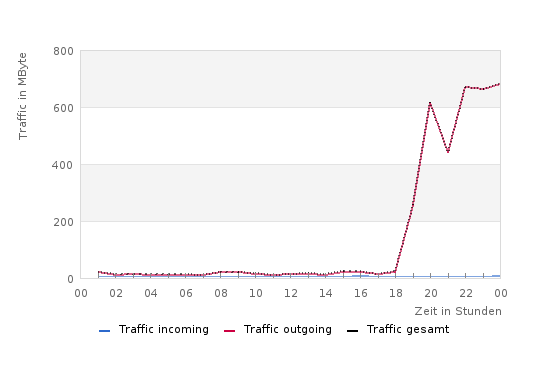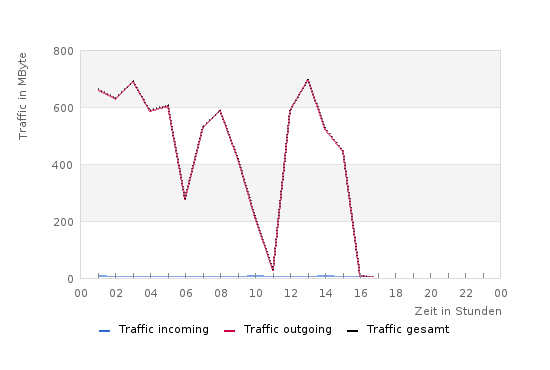After Upgrading to El Capitan, my Kyocera MFC didn’t want to save scans via SMB connection anymore. This brought me to google wildly after any solution, and I came across these documents, which kept enlightening me:
- Scan to Folder / SMB / Mac OSX 10.9 Mavericks (by Kyocera)
- How to connect with File Sharing on your Mac (by Apple)
As I had set up a user named „scanuser“ in the Mac OS Server App, I kept looking there, why it wouldn’t work. I changed permission rights and even switched the system back to SMB v1, by entering the following in a console window:
echo "[default]" >> ~/Library/Preferences/nsmb.conf; echo "smb_neg=smb1_only" >> ~/Library/Preferences/nsmb.conf
If you need to change it back, you just enter:
rm ~/Library/Preferences/nsmb.conf
But, to no avail!
So I looked into System Preferences and Users again and thought, I might create a local user called „scanuser“. This I did, and suddenly my Kyocera printer & scanner was willing to talk to the SMB share on my Mac OS Server again.